 StaffCover Tutorial (12 MB)
StaffCover Tutorial (12 MB) 
This is a working version of the StaffCover program, except you cannot load in your own data.
It helps you to decide if StaffCover is the right software for you.
You can use it with the Tutorial in the Handbook (see above), and you can explore all parts of the program.
After downloading it, you need to install it and run it as described in the Notes we send you.
This download includes the PDF version of the Tutorial Booklet for you to print out, as well as the software.
After downloading it, you need to install it and run it as described in the Notes that we send you.
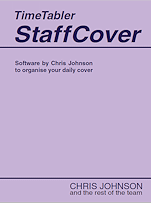
The download includes a PDF file of the updated illustrated Handbook for use with the StaffCover program.
It includes a Tutorial on StaffCover, beginning on page 12.
It takes you through the Tutorial, step by step, and explains each screen to you.
Click Here to Download the StaffCover Tutorial
To see more details about the StaffCover program, click here.
Please Note:
– If you have any difficulties in downloading or running the program, please contact us at ask@timetabler.com
– We can send you the program on CD, with the Tutorial Booklet ready-printed, if you prefer.
– To un-install StaffCover, simply delete the folder “C:\CoverDemo”.


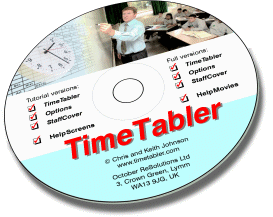





 button.
button.
