Free Booklets from TimeTabler
We provide several free Booklets and White Papers that you will find helpful if you are involved with timetabling in your school.
The Booklets cover a range of topics, from improving your school’s timetable, to saving money via timetabling decisions.
Below is a summary of our main e-Booklets, with links to download them individually.
You are welcome to download and save as many as you like, for free and without registering.
You can use the following contents list to ‘skip’ down the page instead of scrolling :
|
|
|
| 1. | Help and Support we provide for your timetabling |
|
|
|
| 2. | Curriculum & Timetabling : A Guide for Headteachers |
| 3. | Saving Money for your school via the timetable |
| 4. | Staff Retention : attracting and keeping teachers via the timetable |
|
|
|
| 5. | Improving the Timetabling & Employment of Part-time Teachers : A Guide for Timetablers and for Headteachers |
| 6. | Flexible Working : Timetabling Part-timers and Job-Shares |
|
|
|
| 7. | Improving Your School’s Options |
| 8. | Options Structures : 3 models & 7 variations |
| 9. | What is the most efficient way to collect your pupils’ optional Subject Choices ? |
|
|
|
| 10. | Will your next timetable be more difficult ? |
| 11. | White Paper on Improving Your Timetable |
|
|
|
| 12. | Scheduling a timetable in a Primary School, a Special School, a Junior School, or a Prep School |
| 13. | Scheduling a Special School, or a Pupil Referral Unit, or a small school, or a small ‘Sixth Form’ |
|
|
|
14. COVID-19
If you are still looking for a way to build-in social distancing because of COVID-19, then see the information here, and our e-Booklet, here.
The Booklets below are not just for TimeTabler Users. They contain principles and guidance that everyone involved with school timetabling may find useful.
However, if you would like to try a free, Tutorial version of TimeTabler, Options, or StaffCover, to accompany your reading and to test some of the advice and suggestions contained in the Booklets, please click here.
We also provide a free monthly e-NewsLetter, with more general information on timetabling, topical advice regarding TimeTabler and its features, and details of the Support and Training we offer throughout the year.
To sign-up, please click here.
To find more timetabling resources and support, please click here.
   |
1) Help and Support we provide for your timetablingTimetabling is the art of problem-solving. New timetablers may need help to find their feet, and experienced timetablers may occasionally encounter a new and complex problem or challenge. TimeTabler offers the most comprehensive timetabling support in the world. Our Help and Support includes a Tutorial version of our three Programs, printed Manuals, HelpMovies, a Support Centre, Training Courses, and much more. To view or download this helpful Booklet, just click here. |
2) Curriculum & Timetabling :
|
|
   |
3) Saving Money for your school via the timetable
Schools facing serious financial pressures may consider a range of cost-cutting measures. Making changes to the timetable can also have an important impact on school finances. This Booklet considers whether your staff may be able to teach more hours, and whether it would be possible to reduce the number of Teaching Groups, among other steps, as potential ways to save money. The Booklet includes Worked Examples, using TimeTabler, to show how these measures might work in practice. If you would like to view or download the Booklet, click here. |
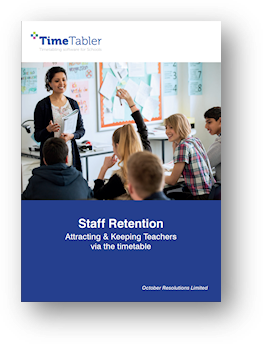 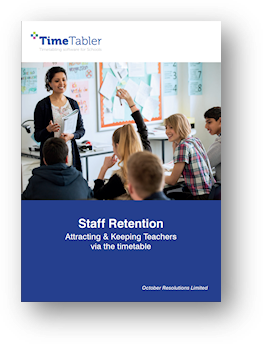 |
4) Staff Retention in your school via the timetableOf all the things that a school might consider, when looking at retaining or attracting staff, the most relevant, that affects everyone daily, is the timetable. The Head and Senior Staff can make good noises about staff welfare, and their tone can be important in the life of the school, but for practical measures the first thing to consider is the timetable. The Booklet considers 6 practical ways of doing this, using TimeTabler. If you would like to view or download the Booklet, click here. |
5) Improving the Timetabling & Employment of Part-time Teachers
|
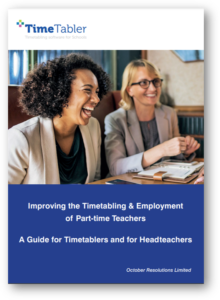 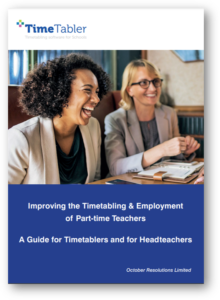 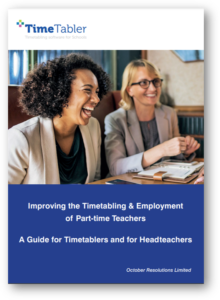 |
|
|
6) Flexible Working : Timetabling Part-timers and Job-Shares
This Booklet describes 18 possible scenarios related to Flexible or Part-time working in schools. You can adapt these scenarios to the needs of Part-time teachers in your school, and use them to identify possible solutions to any timetabling challenges that may arise from their requirements. If you would like to view or download this Booklet, click here. For more on scheduling Part-timers, see also the Booklets here and here. |
7) Improving Your School’s Options
Providing a better arrangement of Optional Subjects can give your students more motivation, and consequently have a beneficial effect on your School’s exam results. This Booklet describes the three main types of Options structures, with their respective advantages and drawbacks, and provides examples of Student ‘Pathways’, before helping you to determine the Best Solution for your School. If you would like to view or download this Booklet, click here. For Scottish Schools, see the Booklet here.
|
   |
|
|
8) Options Structures :
|
9) What is the most efficient way to collect your pupils’ optional Subject Choices ?
|
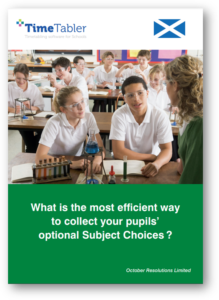 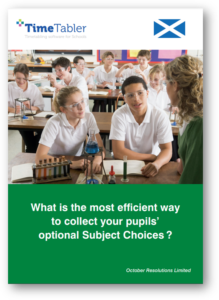 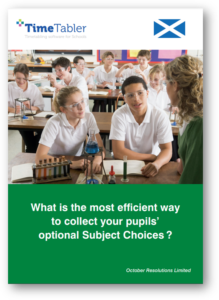 |
   |
10) Will your next timetable be more difficult ?
Changes in schools are presenting timetablers with an increasing array of challenges, such as Budget Restrictions and a growing number of Part-time Staff. This Booklet identifies some possible timetabling difficulties, and offers potential ways to tackle them, which you can consider and discuss with other Senior Staff in your school. If you would like to view or download this Booklet, click here. For more about timetabling Part-timers, see also the Booklets here and here. |
11) White Paper on Improving Your Timetable
The timetable has the potential to support or inhibit your school’s activities, impacting all your students and staff throughout the year. Therefore, making your School Timetable as effective as it can be is essential. Improving your timetable may require changes to the timetable cycle, the curricular structure, or how the school schedules its Part-time Staff. This Booklet discusses a range of questions, intended to inform and guide you on some of the key decisions you may make in the process of improving your School’s Timetable. If you would like to view or download the Booklet, click here. |
   |
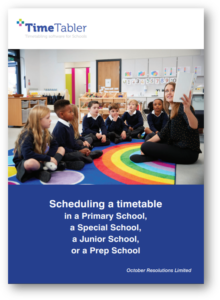 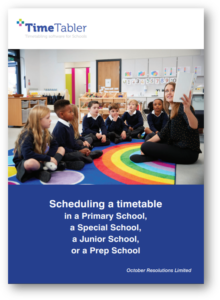 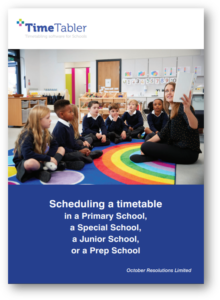 |
12) Scheduling a timetable in a Primary School, a Special School, a Junior School, or a Prep School
This Booklet guides readers through a Worked Example, using TimeTabler, for a hypothetical school that has a number of features typical of Primary and Junior Schools, such as:
To view or download this Booklet, just click here. |
13) Scheduling a Special School, or a Pupil Referral Unit, or a small school, or a small ‘Sixth Form’
Special schools and PRUs can create a particular challenge for timetablers, because students may follow Individual Learning Programmes. The same curricular structure is sometimes used in small schools, and in small ‘Sixth Forms’ (Years 12 & 13). This Booklet guides readers through a Worked Example, using TimeTabler, for a hypothetical school in which the students follow Individual Learning Programmes. If you would like to view or download the Booklet, click here. |
   |
We also have a free e-Booklet on timetabling for Social Distancing, which has been updated regularly throughout the pandemic. See here for more details.
To download your copies of the Free Tutorial versions of the programs, see here.
If you have any questions or comments about the Booklets, or this webpage, please email them to news@timetabler.com.
To keep up-to-date with all the latest news on TimeTabler, Options, and StaffCover, please follow us on Twitter/X, Facebook, LinkedIn & YouTube via our Social Media page.



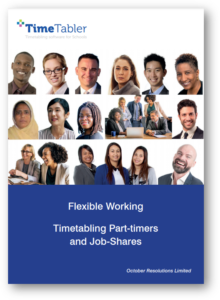
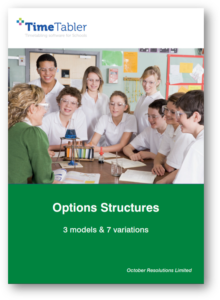





 button.
button.
