StaffCover
For fair & efficient covering of your absent staff …
Buy StaffCover now Download the Free Tutorial
|
|
|---|
Overview of StaffCover
Staff Cover is a well-known and reliable computer program, widely used in schools and colleges. You can download a trial version from this site.
StaffCover is designed to help you streamline the daily business of arranging and publishing Cover for absent staff or special events as effectively, quickly and fairly as possible.
StaffCover takes its data from the TimeTabler program – you do not need to type in your timetable again !
The program is up-and-running within seconds of switching on your computer, and is designed to operate on the minimum number of key-presses.
All entries are error-checked to help you get fool-proof results (even if you are half-asleep or in a rush due to late phone-calls).
How it works
StaffCover for Windows allows you to tell it very quickly:
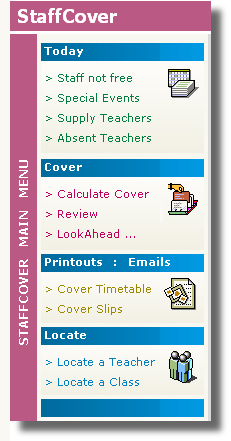
- who is absent (and whether for all or part of the day),
- the names of any special events needing Cover (eg. a French exam),
- the names of any supply teachers available (and, if you wish, whose timetable they should Cover),
- which staff who, although present, are doing special tasks in their ‘free’ periods today and so are not available to do Cover.
StaffCover then automatically assigns cover staff on the basis of many factors. These include:
- the length of time since a teacher was last used for Cover,
- the number of ‘frees’ lost compared with other colleagues,
- whether the teachers are in the same faculty (eg. a science teacher to Cover science, for safety),
- whether they are of the same sex for covering P.E. or Games,
- whether the ‘free’ teacher prefers to cover older or younger classes, or is on the correct site of a split-site school, etc. ,etc.
StaffCover automatically assigns staff for you but you can easily edit/swap teachers if you wish.
Then, at the press of a key, it will print out :
- a ‘Master’ cover timetable for your notice-board, and if you wish,
- individual slips to be given to each affected teacher, or emails sent automatically.
The program keeps a record of all Cover done, in order to provide full statistics at any time.
In addition, it includes a Locate feature.
You, or the office staff, can quickly locate any class or any teacher.
Advanced features
Other features of Staff Cover include:
- Advance diary : if you know a teacher is going to be absent at some date in the future, you can enter it on the Diary Screen.
When the day arrives, StaffCover will automatically include that teacher in the Cover arrangements. - The weightings of all the factors used to calculate the Cover have standard default values but you can modify them if you wish.
- Standard courtesy messages appear on the individual Cover Slips, but these can be modified if you wish.
- Split-site schools can be run as two sites or one. Statistics can be combined or kept separate.
- At any time, you can re-calculate the entire Cover or you can lock the current cover timetable and just add a last-minute absentee.
- Tomorrow’s Cover can be prepared in advance.
- Timetable changes (eg. due to maternity leave) can be made easily.
- The Locate feature automatically includes both the normal timetable and the Cover timetable.
- And many many other features…
Click here to see a short Video about the screens in StaffCover.
Tutorial download & Support
You can move to the download page if you want to download a copy of:
- The StaffCover Handbook. This is sent as a .pdf file that you can view (and print) using Adobe Acrobat (which is also available free).
It includes a Tutorial which takes about 15 minutes to do. - The free StaffCover Tutorial program with some demonstration data.
The Handbook explains how to run the sample data, step by step.
Users’ comments
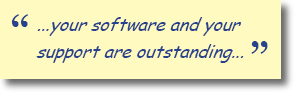
Click here to see what Users have said about us.
See what experienced Users say.
Now with enhanced Gold-Start Support.
If you have any queries, please e-mail them to: ask@timetabler.com
We will answer any questions you may have about using the software with your particular curriculum.







 button.
button.
