Timetabling – A Timetabler’s CookBook
The ‘Timetabling Bible’ … thousands of copies sold worldwide …
- Have you got the responsibility for scheduling the timetable in your school or college ?
- Do you want to learn more about timetabling (scheduling) principles — perhaps as preparation for a career move ?
- Are you looking for a book to help you to understand the problems involved in scheduling a school timetable ?
If you use a computer program (TimeTabler, SIMS Nova T6, etc), or if you schedule Manually, it is important to understand the underlying timetabling principles.
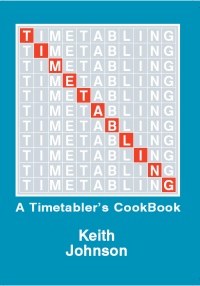
This book explains those principles.
It will help you to timetable more effectively and efficiently.
Keith Johnson wrote the original ‘bible’ on timetabling
Now he has revised and expanded it, with Mervyn Wakefield & Chris Johnson.
This new expanded book has 230 pages in full colour.
It covers the entire timetabling process, as detailed below.
Note : this book is NOT essential for using the software.
But it explains the process and principles of timetabling.
Click here to buy the book on Amazon.
Click below to view some Sample Chapters:
Click Here for a 4-page PDF of the Full Contents list.
A flow chart of timetabling
A timetable of timetabling
Curriculum notation
Diagrams of 22 Curriculum structures
Vertical curriculum design; diplomas, consortia
Managing change : the effect of innovations
Managing change : practical ways forward
Managing change : changing the timetable cycle
Click here to see some pages from this chapter.
Types of option blocks; advantages
Methods of determining the option blocks
‘Sixth Form’ options : Years 12 and 13
Checking for impossibilities in your structure
Five worked examples
Click here to see some pages from this chapter.
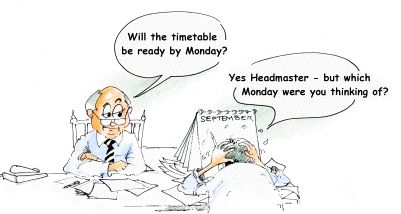
Contact ratio; curriculum bonuses
The Staffing Equation; Worked examples
The Curriculum Audit Form
The Staff Loading Chart
Using the spreadsheets that are included
The Principle of Compatibility
Drawing a Combing Chart; Worked examples
Click here to see some pages from this chapter.
Find impossibilities in your teacher-teams
Principles and worked examples
The rooming fraction
Priorities; Worked examples
Zarraga’s Rule
Deciding priorities; part-time staff; split-site schools
Solving problems; Negotiating
How to look for more flexibility
Click here to see some pages from this chapter.
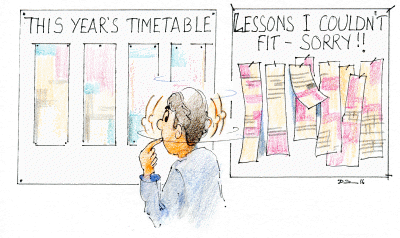 Five timetable models
Five timetable models
Ten rules for scheduling
Nine tactics and moves
When something won’t fit, what do I do?
Allowing for different period-breakdowns
Improving the quality
Order of scheduling; Worked examples
Rooming, Dealing with specialist rooms
Checking the timetable
Printing and Publishing your timetable
What printouts are needed? For whom?
How do you know if it is getting close to impossible?
Alternative timetable structures
Curriculum Diagrams for Years 12, 13
The idea of ‘spread’; Looking for more flexibility
Small and large Sixth Forms
When something won’t fit, what do I do?
Click here to see some pages from this chapter.
‘Consistent blocking’
Block scheduling in Scotland
Balance, and the Timing of subjects,
The structure of the timetable
What to look for in a timetabling program
The 4 steps in timetabling software
What can timetabler software do for you?
Exporting the completed timetable to your MIS
Using Cover software
A timetable of timetabling
A flowchart for curriculum planning and timetabling
Who should do the timetable?
21 curriculum formulae
Glossary of timetabling terms
How to download the extra free resources
Index
‘Timetabling – A Timetabler’s CookBook’ 
is now available on Amazon.
Publishing history:
‘Timetabling’ was initially published by Hutchinson Ltd, as ISBN 0-09-141630-2. It was then published by Stanley Thornes Ltd and Nelson Thornes Ltd, as ISBN 0-7487-1077-9.
This revised & expanded full-colour edition, now with over 200 illustrations, published by October ReSolutions Ltd, as ISBN 978-0-9561161-0-9 And now on Amazon as ISBN 978-0-9561161-2-3
« Just click on items in the menu to see more details.
If you have any queries, please e-mail them to: ask@timetabler.com
We will answer any questions you may have about using the software with your particular curriculum.








 button.
button.
