Staff Well-being, Flexible Working,
and Student Experience
Timetabling for better Health, Happiness,
and Attainment using TimeTabler
The Situation :
Teacher Well-being is an increasingly-recognised aspect of a successful school environment, but it has perhaps never been more under threat than now. The coronavirus pandemic has exacerbated existing issues in schools, and driven teachers’ health and happiness to record lows, with consequences not only for school staff, but also for students and establishments more broadly.
Recent research from a number of sources shows serious concerns for Well-being in UK schools :
 |
Education Support Partnership’s Teacher Wellbeing Index 2021 found that, of 3000 education staff, 77% ‘experienced symptoms of poor mental health due to their work’.
Similarly, a 2019 Report by Ofsted showed that half of teachers were not satisfied with their lives, and only 35% reported high or very high Well-being at work. |
| The issues do not just affect teachers’ health and happiness. Poor staff Well-being naturally leads to lower motivation, which impacts students’ engagement and results, and also contributes to a high (and undesirable) staff turnover.
For example, in 2021, 54% of staff considered leaving education due to mental health pressures. In 2019, a quarter of staff surveyed by Ofsted had been absent from their current school due to health problems caused or exacerbated by their work, excluding accidents, while 70% felt ‘often or always’ drained of energy. |
 |
 |
Many aspects of school life affect teacher Well-being, including support from colleagues and senior leaders, workload and its distribution, work-life balance, and pay.
Not every factor that impacts teachers’ health, happiness, and fulfilment can be resolved by changes to the timetable, but timetablers do have the opportunity to improve some of these aspects of school life for their colleagues, and realistic, meaningful changes can have consequent benefits for students. |
Tackling your school’s Well-being crisis requires actionable interventions.
We provide practical advice and smart tools that allow you to improve the day-to-day lives of staff and students.
The following sections explain some of the ways that TimeTabler can benefit your school.
Using TimeTabler to assess teachers’ workload :
Research shows that there is a correlation between staff Well-being and teachers’ ability to build strong, beneficial relationships with their students, colleagues, and families.
Higher teacher Well-being is also linked to students’ improved academic performance.
![]()
To manage some of the factors that may affect teachers’ Well-being, TimeTabler provides a “Well-being Report“, which highlights teachers who have, for example, a full day on Friday, or have exceeded a specified maximum workload.
![]()
The “Quality Report” shows other factors that could impact teachers’ Well-being, such as imbalances in the pattern of a teacher’s free periods.
![]()
As you schedule, after the timetable is complete, or even after HoDs have commented, you can use the “Move” feature to rearrange lessons, in order to solve a Well-being issue highlighted by the Well-being or Quality Report.
Scheduling flexible-working with TimeTabler :
Flexible working brings many advantages for staff and, consequently, their pupils, but timetabling for Part-time teachers can be challenging.
TimeTabler has a range of smart features designed to help you to accommodate Part-time staff and flexible-working requests more successfully, for the benefit of the whole school.
A better work-life balance, and the ability to work around other commitments such as child care, can play a significant role in improving teachers’ health, Well-being, and motivation.
TimeTabler‘s features are informed by research from a year-long Project we undertook in partnership with Nesta and the Department for Education in England.
You can read more on the project, its findings, and TimeTabler‘s features in the following e-books :
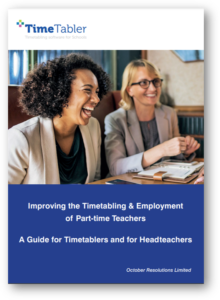
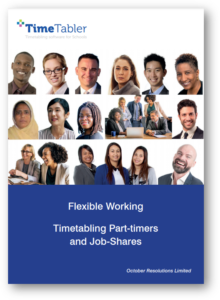
- Improving the Timetabling & Employment of Part-time Teachers : A Guide for Timetablers and for Headteachers
Download it here.
- Flexible Working : Timetabling Part-timers and Job-Shares
Download it here.
TimeTabler can also accommodate other flexible-working arrangements aimed at improving Well-being, such as a move to a four-day working week for some school staff.
All of which can lead to better Staff Retention for your school, as discussed in our e-book, which considers the key areas of: Quality, PPA / preparation time, Part-timers, Period Length, Group Sizes, 4-day weeks (9-day fortnights), etc.:
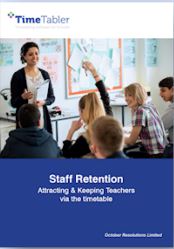
- Staff Retention: Attracting & Keeping Teachers via the timetable
Download it here.
Evaluating students’ lesson-spread with TimeTabler :
A 2014 Report by Public Health England found that “promoting the health and wellbeing of pupils and students within schools and colleges has the potential to improve their educational outcomes and their health and wellbeing outcomes” (original emphasis).
TimeTabler provides a “Student Experience Report“, which evaluates the timetable according to eight parameters that are designed to encourage a more even spread of lessons for students. These parameters include highlighting classes that have the same subject or teacher twice in the same school-day, or that have the same lesson at the same time of day throughout the week (e.g. Maths mainly in the afternoon).
Again, the “Quality Report” can provide more detail on the balance of lessons for each class.
There is no “quick fix” or perfect solution for staff and student Well-being. Indeed, improving Well-being throughout a school requires empathy and, often, compromise. TimeTabler‘s Reports equip you with the detailed information you need to take important decisions in consultation with other staff, and the Program’s smart features allow you to make the changes that you decide, quickly and easily.
Click here to download a free Tutorial version of TimeTabler.
Click here to find out more about TimeTabler, and here for the Help and Support we provide.
Resources from our Partners :
We work with several other EdTech companies, many of which also recognise the importance and value of Well-being in education. You can find more information on improving health and Well-being in schools on the following pages :
Arbor Education Blog : Mental Health and Well-Being (several articles)
iSAMS Blog Posts, including : Tools to Support Workload, Promoting Student Well-being
Bromcom Blog Post : Steps for Supporting Mental Health







 button.
button.
