Films by Keith Johnson
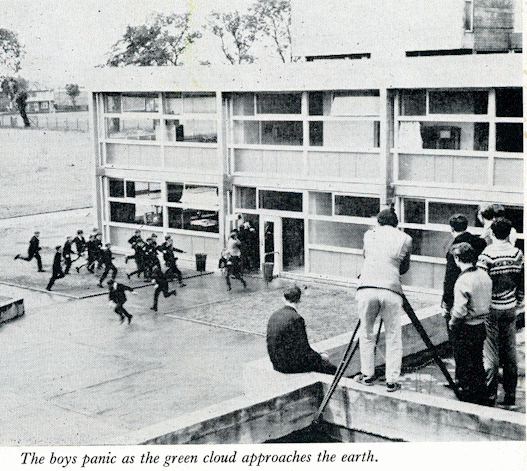
Keith Johnson began making films in 1960, using a standard-8mm cine camera. Early films were stop-motion cartoons (drawn by his future wife, Ann) and experimental film using the colours produced by cellophane between crossed polaroid filters.
In 1961 he started teaching at Urmston Grammar School for Boys in Manchester, and soon started a Film Society with Alan Johnson (a colleague, no relation). The society, run mainly by sixth-formers, showed films such as ‘North by NorthWest’ and ‘The Wages of Fear’ in the school hall once a week at the end of the school day.
In those days many families did not yet have television, or if they did it was only 405-line black-and-white on a small screen; and of course no-one had a computer or video games, so these visual treats were welcomed avidly by the pupils.
The Green Cloud
Keith’s thoughts then turned to making a film that would involved as many pupils as possible, with few acting demands, and no dialogue!
After discussions with an ex-colleague (Arthur Boothroyd) an idea emerged and Keith wrote a shooting script for “The Green Cloud“.
The Headmaster was persuaded to provide £23 which allowed (i) the rent of a Bolex H16 16mm cine camera for 7 days, and (ii) the purchase of just 16 minutes of 16mm colour film.
Shooting took place over one weekend and before/after school during 5 days in July 1964. Direction and photography were by Keith with a team of sixth-formers.
There were few ‘health & safety’ considerations in those days, so pupils perched on the roof of the school with the camera on a home-made tripod, pupils ran and tumbled on the playground in the most dramatic way, they played dead on railway lines in the local station, and filmed the green cloud itself in a science lab filled with thick smoke …with no thought of a risk assessment!
The film involved over 120 pupils. When there was a shower between shots, the pupils used paper towels to dry the playground.
It was a horror film, with all the horror in the last 10 seconds.
It was a silent film of course, with a loose (unsynchronised) sound-track, recorded on a reel-to-reel tape-recorder.
Editing was tight: from the original 16 minutes of film stock, the final film was 13 minutes long.
Ten Best
At that time the premier international competition for amateur films was the ‘Ten Best‘ competition organised annually by Amateur Cine World magazine. It was decided to enter ‘The Green Cloud’ …and a few months later, to everyone’s amazement it won one of the ten ‘Oscars’ [1] [2].
The judges praised it for being ‘genuinely spine-chilling’, ‘splendid’, ‘powerful’, ‘distinguished’, ‘intelligent & sophisticated’ [3], [4], [5].
There were articles describing how the film was made [6].
There were reviews in education journals [7], on TV, and in newspapers [8].
The ‘Oscar’ was presented to Keith Johnson at a ceremony at the National Film Theatre, Southbank, in April 1965 [9], [10].
The film is listed in the archives of the British Film Institute [11], [12].
You can see the film on YouTube at: https://youtu.be/gcghhyHjwNA
Other films followed in 1965 :
‘Head you Win’ (a slight comedy which won prizes at the Scottish Film Festival), on Youtube at : https://youtu.be/SU31yrCcNM8,
‘Rough Justice’ (a brief crime spoof), and
‘For Whom the Bell Rings’ a socio-documentary about life in Urmston Grammar School in the 1960s (with the pupils in short trousers and caps, as was customary then). It’s on Youtube at : https://youtu.be/-tFh1wyJtaE
Some of the visual skills that Keith used in photographing and editing the films were later used to good effect in the careful layout and presentation of his Physics text-books [13],[14].
For more information about Keith Johnson, see Wikipedia [15].
References






 button.
button.
