Mapping Physics for You
Physics for You
to Your exact Exam Specification
This is a key Revision Resource, to help you to focus on exactly what you need to know for each exam.
You can Download specific details of exactly which Physics for You pages you need for AQA, Edexcel, OCR, Eduqas, WJEC, CCEA, CIE-IGCSE, etc.
They tell you exactly which pages you need to understand and revise for the exam you will take.
Ask your teacher which one you need. Then to download it, just select:
1–for the 2017 exams, click here and then scroll down to the Physics parts,
or
2–for the GCSE exams in 2018 and later click on: www.physicsforyou.co.uk
Make sure you get the correct one for you.
Each exam ‘specification map’ looks like this: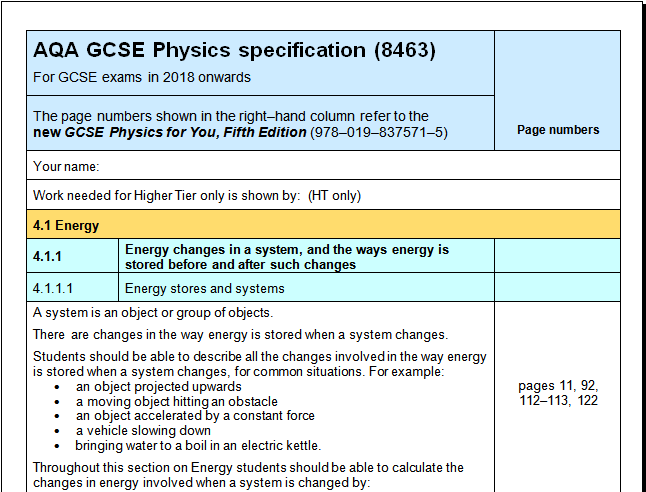
The left-hand side shows you the section of the syllabus specification.
It shows exactly what the Exam Board specification says you must know.
The right-hand side shows the relevant pages in Physics for You.
This is great for doing focussed revision !
This specification map refers to the latest ‘Physics for You, 5th edition’, ISBN 978-019-837571-5.
For more help on Revision, click here.

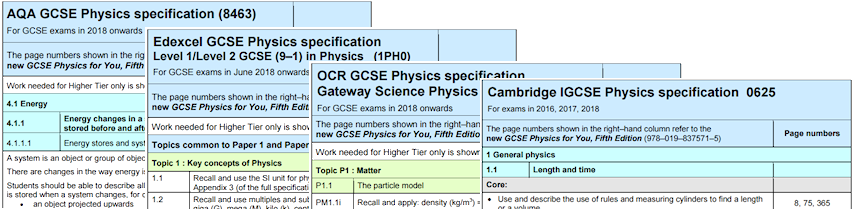
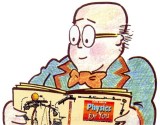 Physics for You
Physics for You




 button.
button.
