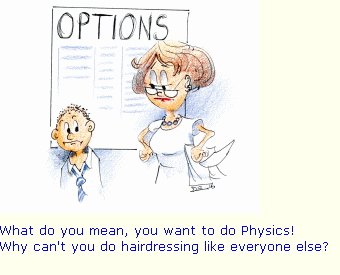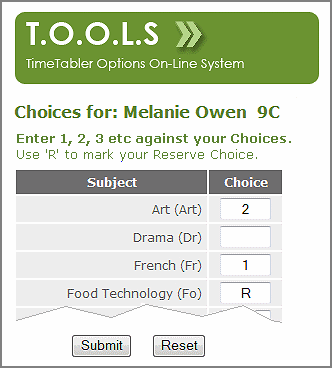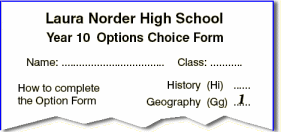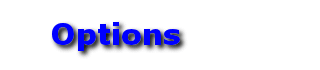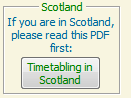TimeTabler NewsLetter : January 2020
If you are no longer the Timetabler, please pass this to the relevant person.
If this email is not displayed correctly, in colour, with pictures, please click on the link below:
https://www.timetabler.com/eNewsLetter/NewsLetter--January-2020.html
Dear Timetabler,
A Happy New Year to all our readers, and we wish you success with this year's timetable.
Our aim is to provide clear and practical Help & Advice to make your timetabling easier this year.
In this month's NewsLetter we have some suggestions for what you should be considering this* month.
There's a lot in this NewsLetter - please take 5 minutes to see what is relevant to you.
If you need to send a Support Ticket please see HelpMovie 4.
The average response time from our Support Centre during 2019 was, amazingly, less than 2 hours.
In this issue: 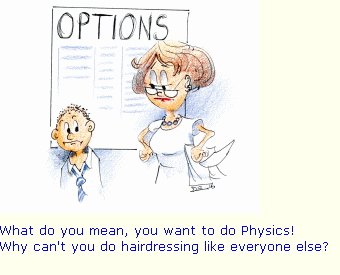
Options:
1. Finalising changes to the curricular structure.
2. Optional subjects; free White Papers.
3. Options Booklet & Careers Evening.
4. Options : Collecting the Choices : using T.O.O.L.S.
5. Further uses of Options.
6. Using Options 2020. 
7. News about options and timetabling for Scottish schools. 
TimeTabler:
8. News of TimeTabler 2020. 
9. Some details of the new features.
10. Gold-Start Extra Support for you.
11. Demo/Tutorial version.
12. New to timetabling ?
13. Starting your next Timetable : How to prepare !
This month's Key Topics : Features you may need:
14. Scheduling small schools, Special Schools, and small 'sixth forms'.
15. Class Scheduling Names.
16. COURSES-- Have you booked yours yet?
1. Finalising any new Curricular Structure
The NewsLetters for November and December discussed the process of looking at possible changes to the Curricular Structure (eg. the number of Maths 'sets' or options), and this process should now be finalised, so that you can move on to the step of looking at the Options Blocks/Columns.
See also items 2 - 5 below.
If there are big changes in structure from last year then we strongly recommend that you do a 'What if...?' investigation using TimeTabler [for more details, see the article on this topic in our on-line KnowledgeBase in the Support Centre].
If it's a really big change (eg. changing to have the option blocks over two YearGroups or even three) then as well as doing 'What ifs' you should consider employing an external adviser to look at the ramifications and knock-on effects on your school ...for example, the likely high number of split classes in lower Years, which inspectors, parents and pupils will not like. To contact an Associate for doing this type of assessment see https://www.timetabler.com/inset-courses
2. Optional Subjects
The next step is to look at the arrangement of Optional (Elective) Subjects. For example, for next year's Year 10 and Year 12.
Section 3.4 (page 43) in 'The Timetabler's CookBook' discusses the 3 main styles used by schools.
To see more detail about the Options Structures used in other schools, see the free White Paper at:
www.timetabler.com/PDFs/WhitePaper-on-Options-&-TOOLS.pdf
It describes the 3 commonest styles, with 7 variations.
Users in Scotland will also find it useful to download a second free White Paper:
www.timetabler.com/PDFs/WhitePaper-on-Options-&-TOOLS-in-Scotland.pdf

3. Options Booklet and Careers Evening
If your school provides students with an 'Options Booklet', this will need to be revised to take account of any changes this year in the Subjects to be offered. See the sample in Section 3.5 (page 45) in the CookBook.
It is best distributed in connection with a Parents' Evening, or a Careers Evening if you provide one.
Many schools now have a Careers section on their web-site, with a page for each department.
Or there are Government pages such as those at the Careers Service, or links to your local 14-19 prospectus.
4 . Options : Collecting the Choices
There are 3 main ways to collect the Choices that your Parents/Students make:
 |
The Choices can be made by the parents/students on-line, from home, via the internet.
This uses a system called TOOLS.
More details at: www.timetabler.com/TOOLS
One advantage of this method is that it saves on paperwork, as the parents/students enter the data for you!
They can use their laptop, tablet, iPad, smart-phone, etc.
They type in their Subject Choices by 1, 2, 3, etc.
If you have specified in the TOOLS system that you also want one (or two) Reserve Choices, then they are asked to enter an 'R' (and 'S') for these.
You have a Control Panel, and when you see that everyone has entered their Choices, you export all the data to Options.
The TOOLS System can be hosted by you on your school web-site, or it can be hosted for you for free or for a nominal fee, depending on the features you want.
Details are here.
See also the 2 free PDFs offered in section 2 above. |
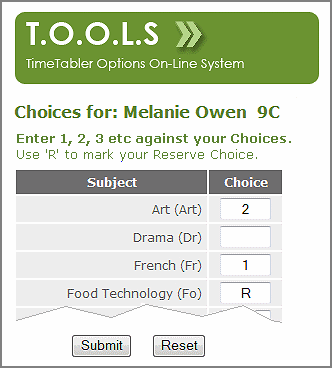 |
|
 |
Or, TOOLS can be used, as above, but with the Choices entered by the school's Pupil Support Teacher or Guidance Counsellor or Careers Counsellor while discussing subjects with the student.
Or, each Form Tutor can enter the details for each student in that form. Because TOOLS is on-line 'in the Cloud' many people can use it at the same time.
|
|
|
 |
Or, the Choices can be collected by the traditional method using paper.
In this paper method you distribute an Options Form, which allows the students & parents to indicate their preferred Choices, perhaps with a Reserve Choice.
When you receive all the Choices they are entered into Options software, see below.
For more details see page 46 in The Timetabler's CookBook, www.timetabler.com/book |
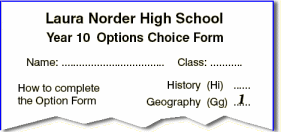 |
|
Whichever way, you may wish to include a sentence with the idea that "every effort will be made but your Choices cannot be guaranteed".
The vetting of the Choices and the analysis of the Clash Table, etc, will be discussed in next month's NewsLetter.
5 . Extra Features & Uses of Options
| A |
Are you looking for ways to save money, by having a less-expensive options scheme?
This is explained in the PDF you can download from: www.timetabler.com/SavingMoney.html with Worked Examples of how to do this in Options (and TimeTabler). Or you can find it in the KnowledgeBase. |
| B |
Are you looking for ways to reduce bullying?
One way of doing this in upper school is explained in an article in the KnowledgeBase in our 24/7 Support Centre: |
| C |
Are you organising the internal school Exams for upper school?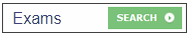
The most economical way to do this, despite the many optional subjects, is explained in an article in the KnowledgeBase in our 24/7 Support Centre: |
| D |
Are you organising options in Scotland, including perhaps some-but-not-all subjects shared in S4, S56?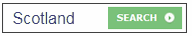
See the PDF in the KnowledgeBase on 'Extra Notes on using Options in Scottish schools' :
See also item 2 above and item 7 below.
|
6 . Options 2020 : Using software to make it much easier
The analysis of the students' Choices (see next month) should be swift and easy.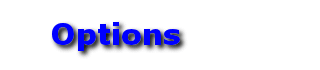
If you are using unfriendly software (such as that bundled with your Admin System), or if you are doing it manually, you will certainly find that our Options software will save you a lot of time, and satisfy more students & parents.
To see Users' Comments about Options software, click on : www.timetabler.com/comments-more/#options
" Using your software I got 100% satisfaction for student choices for both GCSE options and A-Level options; Something this school hadn't achieved before ! " -User in Cumbria
| 7. Timetabling in Scotland |
 |
Please make sure that, before you start scheduling, you click on the button about 'Timetabling in Scotland', which you will find on the School Structure Screen in TimeTabler (or click on: www.timetabler.com/scotland )
This gives you access to 15 documents including: |
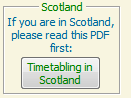 |
| Options: |
TimeTabler: |
| 1. Importing your Students' Names from SEEMiS into Options. |
6. Importing your Basic Data from SEEMiS into TimeTabler. |
2. Collecting students' Choices effectively, in S1, S2, S3, S4.
|
7. Scheduling S456 with examples, including a Joint 456. |
3. Extra Notes on using Options in Scottish schools, 'Levels', etc.
|
8. Scheduling S3, with examples. |
4. Exporting your Students' final Choices into a Letter to Parents.
|
9. Scheduling S1 and S2 quickly, with Worked Examples. |
|
5. Using Options to create an Exam timetable.
|
10. How to export your completed timetable quickly into SEEMiS. |

8. TimeTabler 2020 
The new Upgrade to TimeTabler 2020 will be released at the beginning of February (and TT2019 will stop at the end of February).
As usual the Upgrade is 'seamless'.
You can pre-order the new version, on the Upgrade Order Form at :
www.timetabler.com/PDFs/TT2020-UpgradeOrderForm.pdf
For more details about the Gold-Start option on the form, see below**.
9. TimeTabler 2020 will have some great new features, based on the WishList items submitted by Users. 
| New features in TimeTabler 2020 include: |
 |
Part-time teachers 
We are deeply involved in a special Project funded by the Department for Education in England (DfE) and Nesta. This Project is looking at better ways of scheduling Part-timers for flexible working.
The Project involves us (October ReSolutions Ltd), MIST Services, and over 20 schools who are investigating new ways of dealing with this tricky problem.
This problem is likely to increase in your school in future, partly because more colleagues will be looking to change their work/life balance, and partly as the teacher-shortage becomes more acute. The results of this Project will help you in future as the percentage of Part-timers increases.
Even at this early stage
we have identified several new features to help with the scheduling of Part-timers, and these new features are now included in TimeTabler 2020.
The new features, and the illustrated documentation we provide, will help you deal more effectively with this problem in your school. 
|
 |
Quality Optimiser: enhanced, with extra tests & 'penalties' for the ‘Quality Score’ so you can compare different timetables or 'What if...?' trials.  |
 |
Filter : the feature on the Visual Builder Screen has been enhanced.  |
 |
Improved / faster way to add staff to activities/lessons.  |
 |
Improvements to the Visual Builder Screen.  |
 |
New & improved exports to some MIS / Admin Systems.  |
 |
The 'Gold-Start' enhanced support service for New Users continues.** 
More details at: www.timetabler.com/gold-start |
10.
**Gold-Start Extra Support is included free of charge to all new (first-time) purchasers.
You can also purchase it, or Gold-Start PLUS, if the school has used the software before, but you are a New timetabler. 
For what it includes see:
www.timetabler.com/gold-start
For what it costs see:
www.timetabler.com/PDFs/TT2020-UpgradeOrderForm.pdf
11. The demo/Tutorial version
The free Tutorial version can be downloaded at: www.timetabler.com/download
There is a short video at : www.timetabler.com/images/Video-4-Steps-in-TimeTabler
If you have any queries, contact us.
12. New to Timetabling?
If you are new to Timetabling, or new to TimeTabler, then please click on: www.timetabler.com/New-to-TimeTabler
to see the quickest way to learn about TimeTabler.
'The Timetabler's CookBook' is the essential guide to all aspects of timetabling ...full details are shown at: www.timetabler.com/book
If you need a Glossary to understand some of the terms, see: www.timetabler.com/PDFs/Glossary.pdf
13. Preparing for starting a New Schedule 
|
 |
Important Note : when you get to the stage of starting to thinking about next year's timetable, please ensure that first of all you view the HelpMovie on:
"Tidying-up last year's data, ready for the new timetable".
To view this, click on the HelpMovie Library button in the usual way, then see HelpMovie 8. 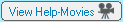 |
It shows you how you can re-use most of your data, and it will save you a lot of time ! |
14. Key Topic 1 : Scheduling small schools, Special Schools, and small '6th Forms'
If you work in a school with any of these features, then Worked Example 1 (in Section I of your Manual) can be the best method to use. It can give you more flexibility.
There is a helpful illustrated Case Study on this, called the 'The Dickens Special School' in the KnowledgeBase in the Support Centre.
To see it, click on 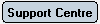 within TimeTabler,
within TimeTabler,
and then enter 'special school' or 'small sixth' in the Search Box: 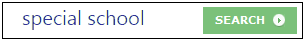
15. Key Topic 2 : Class Scheduling Names
These had tended to be a stumbling block for new Users in the past, but the visual & colourful Curriculum Diagram Screen makes it easy now ...and of course you can re-use last year's.
The important thing is to have an agreed clear Curriculum Diagram,
- either on paper (in the style shown in Chapter 2 of 'The Timetabler's CookBook')
-
or on a spreadsheet (as shown at https://www.timetabler.com/SupportCentre/CurriculumDiagram.xls).
Then (in the first year) you can use the 'wizards' in TimeTabler to simply enter this Curriculum Diagram into the program.
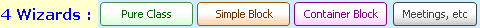
After the first year, just tweak the Curriculum Diagram, if anything has changed.
See also Sections D5-D6 in the new Manual, and HelpMovies Nos. 24, 25. 
16. Courses & Training:
Have you planned ahead to any Courses or Training you may need before the timetabling season starts?
Here are some of the possibilities, but don't delay as many of them are small groups with limited places:
 |
Gold-Start webinars ... for Options, for TimeTabler, or for StaffCover
Gold-Start Enhanced Support is provided free to all New Purchasers.
And it is available to New timetablers who have purchased this extra support on an Upgrade order form or on the order form at: www.timetabler.com/PDFs/Gold-Start-OrderForm.pdf
These 60-minute welcome webinars are provided at various times to suit you.
More details at www.mistservices.co.uk/Services/timetabling_course.aspx?servId=129
and full details of Gold-Start at: www.timetabler.com/gold-start
Gold-Start Users are also invited to the regular 'AMA : Ask Me Anything' webinar sessions run by MIST. |
 |
| |
During January : |
|
 |
Principles of timetabling with TimeTabler course : 14 January
One day : Tuesday 14 January in Market Harborough, with Chris Knights-Branch.
More details at https://www.mistservices.co.uk/Services/timetabling_course.aspx?servId=68 |
 |
 |
Introduction to using TimeTabler course : Part 1 : 15 January
One day :
Wednesday 15 January in Market Harborough, with Chris Knights-Branch.
More details at https://www.mistservices.co.uk/Services/timetabling_course.aspx?servId=83 |
 |
 |
Introduction to using TimeTabler course : Part 2 : 16 January
One day :
Thursday 16 January in Market Harborough, with Chris Knights-Branch.
More details at https://www.mistservices.co.uk/Services/timetabling_course.aspx?servId=134 |
 |
 |
Advanced Timetabling with TimeTabler : 17 January
One day :
Friday 17 January in Market Harborough, with Chris Knights-Branch.
More details at https://www.mistservices.co.uk/Services/timetabling_course.aspx?servId=101 |
 |
 |
Introduction to Effective Timetabling in Scotland : 22 - 23 - 24 January
Three days (Wed-Fri) :
22 - 23 January in Edinburgh, with Grant Whytock.
More details at: https://www.ed.ac.uk/education/professional-learning/short-courses-events/effective-timetabling |
 |
 |
Principles of timetabling with TimeTabler course : 27 January
One day : Monday 27 January in Market Harborough, with Chris Knights-Branch.
More details at https://www.mistservices.co.uk/Services/timetabling_course.aspx?servId=68 |
 |
 |
Timetabling Workshop day : 30 January
One day :
Thursday 30 January in Market Harborough, with Chris Knights-Branch.
More details at https://www.mistservices.co.uk/Services/timetabling_course.aspx?servId=88 |
 |
| |
During February : (but book now) |
|
 |
Student options/electives using Options software : 3 February
One day on Options :
Monday 3 February in Market Harborough, with Chris Knights-Branch.
More details at https://www.mistservices.co.uk/Services/timetabling_course.aspx?servId=84 |
 |
 |
AMA : Ask Me Anything : 3 February : Free
Open webinar for those who have enrolled after attending a course at Market Harborough or using Gold-Start. |
 |
 |
Principles of timetabling with TimeTabler course : 4 February
One day : Tuesday 4 February in Market Harborough, with Chris Knights-Branch.
More details at https://www.mistservices.co.uk/Services/timetabling_course.aspx?servId=68 |
 |
 |
Introduction to using TimeTabler course : Part 1 : 5 February
One day :
Wednesday 5 February in Market Harborough, with Chris Knights-Branch.
More details at https://www.mistservices.co.uk/Services/timetabling_course.aspx?servId=83 |
 |
 |
Introduction to using TimeTabler course : Part 2 : 6 February
One day :
Thursday 6 February in Market Harborough, with Chris Knights-Branch.
More details at https://www.mistservices.co.uk/Services/timetabling_course.aspx?servId=134 |
 |
 |
Advanced Timetabling with TimeTabler : 7 February
One day :
Friday 7 February in Market Harborough, with Chris Knights-Branch.
More details at https://www.mistservices.co.uk/Services/timetabling_course.aspx?servId=101 |
 |
 |
Timetabling Workshop day : 12 February
One day :
Wednesday 12 February in Market Harborough, with Chris Knights-Branch.
More details at https://www.mistservices.co.uk/Services/timetabling_course.aspx?servId=88 |
 |
 |
Timetabling Workshop day : 13 February
One day :
Thursday 13 February in Market Harborough, with Chris Knights-Branch.
More details at https://www.mistservices.co.uk/Services/timetabling_course.aspx?servId=88 |
 |
 |
The NEW features in TimeTabler 2020 : 25 February : Free : Free
FREE webinar on the new features in TimeTabler 2020 : Tuesday 25 February : 9 am UK time
More details at http://www.mistservices.co.uk/Services/timetabling_course.aspx?servId=97 |
 |
 |
Scheduling Part-timers : 26 February
One day :
Wednesday 26 February in Market Harborough, with Chris Knights-Branch.
More details at https://www.mistservices.co.uk/Services/timetabling_course.aspx?servId=136 |
 |
| |
Have you booked your place(s) yet? Don't leave it too late. |
|
 |
In-school on-site Support
In-school 'bespoke' help is available from Chris Knights-Branch, Peter Knights-Branch and several other TimeTabler Associates including John Clark, Mervyn Wakefield, Paul Murphy, Debbie Hayton; in Ireland : Liam O'Brien, and in Scotland : Terry Howe, Derek Simpson, Neil Farquharson.
Contact details for Associates at : https://www.timetabler.com/inset-courses |
|
| |
          |
|
 |
For details of the MIST Timetabling Academy in Market Harborough, see www.mistservices.co.uk
If the standard help & support is not enough, but you don't need (or can't spare the time for) a full day workshop/consultancy, you might just need a point in the right direction, in which case Remote Support could be your best option.
See : https://mistservices.co.uk/Services/timetabling_course.aspx?servId=98
MIST also offer half-day consultances : details at:
https://www.mistservices.co.uk/Services/Consultancy_services.aspx |
 
|
| |
For details of discounted Vouchers usable for the courses or for on-site help,
see https://www.timetabler.com/vouchers
|
 |
|
Best wishes,
Chris Johnson
Keith Johnson
and the rest of the Team
PS1. If you know another timetabler, who might be interested in the contents of this Newsletter, please feel free to forward it to them.
PS2. To see last month's Newsletter, click on: www.timetabler.com/eNewsLetter/NewsLetter--December-2019.html
You can 'daisy-chain' back to earlier NewsLetters.
PS3. Next month's Newsletter (February) will look at vetting Options Choices; the Clash Table and deciding the Options Blocks with Auto-Create.
PS4. Please ensure that you use > Check for Updates regularly, so that you always have the very latest version of the software. Make sure you keep up to date !
PS6. If you aren't the school timetabler (eg. you simply placed the order on their behalf) please let us know the appropriate details and we can update our records.
* PS6. This Newsletter is geared to the second term in the UK. Our apologies to our international Users, but we hope that you will save this Newsletter until the appropriate time of year for you.
To unsubscribe from this eNewsLetter list, please contact : keith@timetabler.com