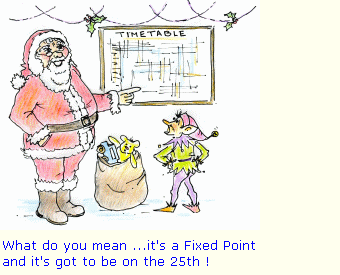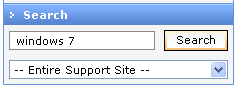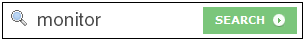TimeTabler NewsLetter : December 2009
If you are no longer the Timetabler, please pass this to the relevant person.
If this email is not displayed correctly, in colour, with pictures, please
click on the link below:
http://www.timetabler.com/eNewsLetter/NewsLetter--December-2009.html
Dear Timetabler,
Welcome to your December TimeTabler newsletter, with suggestions of what you should be considering this* month.
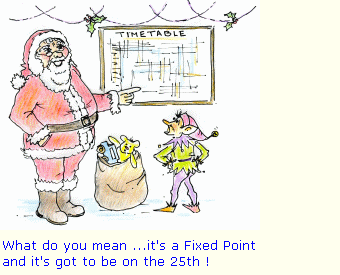
In this issue:
TimeTabler:
1. Windows 7.
2. Curriculum Planning : continued from last month.
This month's Key Topics :
3. Teacher Pools.
4. Using dual monitors / screens.
5. Fixed Points (as in the cartoon)
6 . Reminders:
- TimeTabler course.
- New to TimeTabler?
Options:
7. If you are new to Options.
8 . News about Options 2010.
1. Windows 7 machines
If you are buying a new machine it is likely to have the new Windows 7 operating system.
We have tested Options, TimeTabler and StaffCover in Windows 7 and they all work well.
The only issue
: as on Vista machines, you may find that the HelpScreens do not display correctly until you apply the fix described in the KnowledgeBase in the 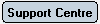 (or email the HelpLine).
(or email the HelpLine).
To find the article just type 'windows 7' into the Search Box: 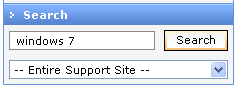
2 . Curriculum Planning : Preparing for next year
Last month's Newsletter outlined the key steps in planning any changes to the Curricular Structure for next year.
Here are some more suggestions:
a) If the curriculum is being reviewed/revised by the Senior Leadership/Management Team or by a Curriculum Working Party, then a deadline of no later than the start of next term needs to be imposed.
b) You then need to update the Curriculum Diagram [see last month's Newsletter] so that all your colleagues are clear what the proposed changes are.
c) If you calculated the old bonuses using Staff Deployment Analysis then you should calculate the new bonuses, to see if the proposals are viable. See last month's Newsletter, section 3b.
d) If the proposed changes affect any 'consistently-setted blocks' (see sections 2.10 - 2.12 in 'The Timetabler's CookBook') then you must check their viability (see section 4.3 in the CookBook).
e) The aim should be to have the curricular structure clear and agreed in January, except for the exact arrangement of optional/elective subjects in the Options blocks/columns. These are usually decided in detail after analysing students' Choices, perhaps in February or March (see below).
3 . Key Topic 1 : Teacher Pools
If you have not yet used Teacher Pools in your timetable, then it is very worthwhile to review your timetable [and perhaps discuss with the relevant Head of Subject] to see if you can use them. They can provide a lot of extra flexibility.
They are most useful if you have 2 or more teachers of Art, or PE, Drama, Music, RE, etc.
ie. subjects which tend to occur for just one lesson per timetable cycle (in lower school).
They are not so good for subjects like En, Ma, Fr which have several lessons per week.
In outline : you can say to TimeTabler that you have (say) 3 Art teachers and that for lessons with (specified) (lower school) Art classes
it does not matter which Art teacher teaches any class. TimeTabler will then allocate the 3 Art teachers to these classes in any way that helps to get a timetabling solution, while ensuring that no more than 3 Art teachers are teaching in any period (in this example).
Later, you or the Head of Art can decide who will actually teach which class.
For more details see Section H39 in your Manual. See also HelpMovie No. 23. 
Short of Labs? You can also use Pools to tell TimeTabler that you have (say) only 5 Science Labs. See sections H40, H41 in your Manual.
4 . Key Topic 2 : Using dual Monitors (VDUs)
You can greatly improve your work flow in TimeTabler by using 2 screens, side-by-side.
This makes it much easier to see all the relevant information, especially if you have many periods in your cycle (eg. in a 2-week cycle).
If you are using a lap-top then you can just plug in a second screen.
If you are using a 'desk-top' machine then it needs to be fitted with
an extra video card. Bear this in mind if you are ordering a new machine.
For more details see the article in the 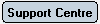 KnowledgeBase.
KnowledgeBase.
Just type 'monitor' or 'VDU' into the Search Box: 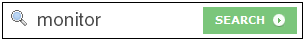
5. Key Topic 3 : Fixed Points (see the cartoon above)
Most timetables have some Fixed points (eg. Year 11 Games has to be on Wednesday afternoon; whole-school PSHE has to be on Thurs-1; etc.)
These Fixed Points are easily assigned in TimeTabler ...see also Step 21 in the QuickStart Guide.
6. Reminders:
Three-day TimeTabler course : 3 - 5 March
For more details of the 3-day course on timetabling with TimeTabler, click on:
http://www.education-management-services.co.uk/uploadedfiles/TTR09A.doc
Places are limited, so if you wish to attend, book soon.
(Initially places are limited to one place per school.)
If you are New to TimeTabler please click on:
http://www.timetabler.com/New-to-TimeTabler.html
And if you are new to timetabling, then we recommend that you look at some of the underlying principles, in "The Timetabler's CookBook", see http://www.timetabler.com/book.html
Options
7. If you haven't used the Options software yet...
There are 2 ways forward:
a) If you already have a copy of Options then use the orange Handbook to work through the Options Tutorial. This takes less than an hour.
b) If you haven't got a copy of Options yet, then:
either
(i) download a copy from our web-site, and use the PDF to print out the Options Handbook, to do the Options Tutorial,
or
(ii) ask us for a copy on a CD, with a printed copy of the Handbook, to work through the Tutorial.
8. Options 2010 is now available
We have used Users' comments on the WishList to produce the Upgrade of Options which is now ready for immediate delivery.
Upgrade : http://www.timetabler.com/PDFs/Options2010-UpgradeOrderForm.pdf
New purchase : http://www.timetabler.com/PDFs/OrderForm.pdf
Please note that if you start your old version of Options before 31 December it will give you a reminder message about your licence.
After that date you will have restricted functionality
: you will be able to enter Students and their Choices, but you will not be able to use AutoCreate until you Upgrade to Options 2010 with its extra features.
New features include : an improved interface; a 3D Clash Table; improved Reports; better Export files; and a full Mail-Merge to produce letters to students and their parents.
Best wishes,
Chris Johnson
Keith Johnson
PS1. To see last month's Newsletter, click on: http://www.timetabler.com/eNewsLetter/NewsLetter--November-2009.html
PS2. Next month's Newsletter (January) will look at Options Booklets and Choices.
PS3. If you know another timetabler, who might be interested in the contents of this Newsletter, please feel free to forward it to them.
* PS4. This Newsletter is geared to the first term in the UK. Our apologies to our international Users, but we hope that you will save this Newsletter until the appropriate time of year for you.
To unsubscribe from this eNewsLetter list, please contact : keith@timetabler.com